How to Remove a Contact from Outlook Web App's AutoFill List
- Login to the account.
- Compose a new message.
- In the To field start to type the name of the individual.
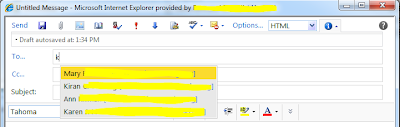
- Arrow down till you have highlighted the contact you wish to delete.
- Press the Delete Key on your keyboard and the contact will be removed from the AutoFill list before your eyes.
No comments:
Post a Comment